University of Petroleum and Energy Studies releases UPESEAT 2022 result in online mode only. The results will be tentatively available in the third week of May. Candidates can access the University of Petroleum and Energy Studies results by providing correct credentials like application number and registered mobile number.
Apart from Results, candidates can also access the UPESEAT 2022 overall score, category wise ranks, and aggregate & section wise scores. The candidates who successfully qualify the examination will be able to register for skype or offline counselling. UPES Admissions will be done based on the UPESEAT result of the candidates. Read the full article to know more information about UPESEAT Result 2022.
How to Check UPES Result 2022
UPES is responsible for declaring the result on its official website. Students can check their result through online mode only by simply entering their application number, roll number or mobile number. Along with the result, candidates can also check their sectional marks secured by candidates in an entrance examination. Candidates can check their examination result by following the below-given steps:
- Open the UPES website.
- Search for the Results option present under the Notification section.
- On the following page, enter personal details like Application Number, Roll Number or Mobile number.
- Then click on “Submit” button
- After that particular candidates result will display on the candidate’s computer screen
- Candidates can download and take a printout of the result for their future use.
UPES DDE Results 2022
The University of Petroleum and Energy Studies facilitates the candidates by providing various undergraduate and postgraduate distance education courses like BBA, MBA and other courses. The result for the same is published on the official portal. Candidates can check their DDE Result by following the given steps:
- Open the UPES official website
- Then search for the Examination Result option under the Notification section present on the website homepage
- After clicking on the option candidates will be redirected to another page where link the distance examination result has been declared.
- Then students have to enter their personal details like Registration number and Password on the student’s result portal
- Then click on Submit button
- After that Particular candidates result displayed on the computer screen
- Candidates can download and take a printout of the result for their future use.
UPES University Admit Card 2022
The university publishes the admit card and UPESEAT online. Candidates can download admit card for exams by following the given steps.
- Open UPES website.
- Search for Admit card Link present on the homepage.
- Click on the link and you will be directed to a New page.
- Enter correct credentials for Login ID and password.
- Click on Submit button
- Admit card will be displayed on the screen, save it for future use.

![University of Petroleum and Energy Studies - [UPES]](https://images.collegedunia.com//public/college_data/images/appImage/25997_contactus.jpg?tr=h-240,w-1000,c-force)
![University of Petroleum and Energy Studies - [UPES]](https://images.collegedunia.com//public/college_data/images/logos/1550567037UPESLogo1.png?tr=h-71.17,w-71.17,c-force)

(1).jpeg?tr=h-132,w-263,c-force)





![Graphic Era University - [GEU]](https://images.collegedunia.com//public/college_data/images/appImage/25985_4.png?tr=h-111.44,w-263,c-force)

![DIT University - [DIT]](https://images.collegedunia.com//public/college_data/images/appImage/1589185549Header.jpg?tr=h-111.44,w-263,c-force)

![Graphic Era Hill University - [GEHU]](https://images.collegedunia.com//public/college_data/images/appImage/57205_cover 1.jpg?tr=h-111.44,w-263,c-force)



![Shivalik College of Engineering - [SCE]](https://images.collegedunia.com//public/college_data/images/appImage/15038_SCE_New.jpg?tr=h-111.44,w-263,c-force)















![UPES, School of Design Studies - [SoDS]](https://images.collegedunia.com//public/college_data/images/logos/1550567037UPESLogo1.png?tr=h-72,w-72,c-force)





(1).jpeg?tr=h-72,w-72,c-force)

.jpeg?tr=h-72,w-72,c-force)

![National Institute of Technology - [NIT]](https://images.collegedunia.com//public/college_data/images/logos/1508231363NITHlogo.png?tr=h-72,w-72,c-force)
![Ramaiah Institute of Technology - [RIT]](https://images.collegedunia.com//public/college_data/images/logos/1544678802llogosramaiah01.jpg?tr=h-72,w-72,c-force)
![Madan Mohan Malaviya University of Technology - [MMMUT]](https://images.collegedunia.com//public/college_data/images/logos/1498549801logo.png?tr=h-72,w-72,c-force)
![Indian Institute of Information Technology Design and Manufacturing - [IIITDM]](https://images.collegedunia.com//public/college_data/images/logos/1489583668logoedt.png?tr=h-72,w-72,c-force)
![K. J. Somaiya College of Engineering - [KJSCE]](https://images.collegedunia.com//public/college_data/images/logos/1678082650SomaiyaUniversityLogo.png?tr=h-72,w-72,c-force)
![Sardar Patel Institute of Technology - [SPIT]](https://images.collegedunia.com//public/college_data/images/logos/16336900566237748820344441900178615267475362148777984n.png?tr=h-72,w-72,c-force)
![Jawaharlal Nehru Technological University - [JNTUH]](https://images.collegedunia.com//public/college_data/images/logos/1687173996JNTUH.jpg?tr=h-72,w-72,c-force)
![National Institute of Technology - [NIT]](https://images.collegedunia.com//public/college_data/images/logos/1496645029NITRaipurLogo.png?tr=h-72,w-72,c-force)
![National Institute of Technology - [NIT] Uttarakhand](https://images.collegedunia.com//public/college_data/images/logos/1409403027nituk logo.jpg?tr=h-72,w-72,c-force)
![The National Institute of Engineering - [NIE]](https://images.collegedunia.com//public/college_data/images/logos/col27917.jpg?tr=h-72,w-72,c-force)
![Army Institute of Technology - [AIT]](https://images.collegedunia.com//public/college_data/images/logos/1477054294AIT_Pune_logo.gif?tr=h-72,w-72,c-force)
![Punjab Engineering College University of Technology - [PEC]](https://images.collegedunia.com//public/college_data/images/logos/1509604893peclogo.png?tr=h-72,w-72,c-force)
![National Institute of Technology - [NIT]](https://images.collegedunia.com//public/college_data/images/logos/15094366571394873627NationalInstituteofTechnologyNITGoa.png?tr=h-72,w-72,c-force)
![Rajiv Gandhi Institute of Petroleum Technology - [RGIPT]](https://images.collegedunia.com//public/college_data/images/logos/1515244621Logo.png?tr=h-72,w-72,c-force)
![BMS College of Engineering - [BMSCE]](https://images.collegedunia.com//public/college_data/images/logos/1669187121Screenshot20221123123456.png?tr=h-72,w-72,c-force)
![National Institute of Technology - [NIT]](https://images.collegedunia.com//public/college_data/images/logos/col27821.png?tr=h-72,w-72,c-force)


Comments