Chhattisgarh Hemchand Yadav University which is formally known as Drug University, has released the May-June Final Semester Examination Result 2020 on October 16. Final semester results are out for semester classes on the official website of the university.
As per the Hemchand Yadav University Final Result, 100 percent of students are promoted to next semester in 14 classes. While more than 90% of students have passed in 8 classes.
Earlier due to the new evaluation method for examination, students of Hemchand University were not satisfied with the results. With the release of final semester results, students sigh in relief as maximum students passed the exams.
Also Check: Durg University Admission Process 2020
Hemchand Yadav University Final Semester result includes the results of subjects like BBA, MSc Biotechnology, MSc Chemistry, MSc Mathematics, MSc Microbiology, Mathematics, Physics, Zoology, Home Science (HD), Home Science (T&C), MA History, MA Home science, and MA Psychology.
Simultaneously, Hemchand Yadav University has released the result for 22 classes on October 16, 2020. The results were published in the evening on the university's official website.
Durg University Final Semester Result 2020: How to Check and Download?
Hemchand Yadav University Final Sem Result is now available on the official website of the university.
|
Direct Link: Durg University Final Semester Result |
Candidates who appeared for the examination can check their result by following the step by step guide mentioned below:
- Visit the official website of Durg University (durguniversity.ac.in) and click on "Students Corner" on the home screen of the website.
- From the next page, click on the results section mentioned and select the result links available.
- The result will appear for different classes on the screen. Enter your course name and click on the "Result' link that appears on the screen.
- Enter your roll number and click on the "Search Result" option.
- Verify your details on your result, and click on download to save it for future references.
Also Check: Durg University Affiliated Colleges
Students of both final year and final semester can check their results by following the steps mentioned above. Students' result is evaluated on the basis of marks obtained in the assignment and previous year examination.
The results of the students will have their import details such as name, date of birth, roll number, course, program, semester, result, scorecard, etc.
Read More: Durg University Timetable 2020: B.A., M.A, B.Sc Exam Schedule
























Comments