Calicut University Distance Education SDE Results are tabulated below in the article. Students can also check the re-evaluation result and academic calendar from the university official website University of Calicut, School of Distance Education (SDE) takes the students admission strictly on the basis of qualifying examinations. The application forms can be accessed through online mode only.
Calicut University Distance Education takes the students admission strictly on the basis of qualifying examinations. The application forms can be accessed through online mode only. Know more Calicut University Distance Education Admission.
Calicut University also offers a plethora of courses in regular mode, and results for these courses are available online. Check, Calicut University Results.
Calicut University Distance Education SDE Result 2022
The university uploads the distance education result on its official website. It also uploads the notification regarding the result on the website. Following steps help students to check the examination result:
- Visit the website of SDE
- On the website homepage, search for the ‘ Examination Results’ tab
- Click on the Examinations Result tab
- Click on the desired semester course link
- Enter the details like ‘Registration Number’ and complete the ‘Captcha’.
- Click on the ‘ Submit’ button and after clicking on the button, the result will be displayed on the screen.
- Students are advised to download the result for their future use.
Calicut University Distance Education SDE Revaluation Result 2022
Those students who failed in the examination or not satisfied with their marks can apply for the revaluation process. After the completion of the regular examinations, the university conducts the revaluation exams.
The revaluation examination result is published on the university official website. Students can easily access the result by visiting the website. Following steps help students to check the Re-evaluation result:
- Visit the website of ‘ School of Distance Education’
- On the website homepage, search for the ‘ Revaluation Results’ tab
- Click on the Revaluation Results tab
- Click on the desired course revaluation result link
- After clicking on the link, a PDF file will open.
- Students can download the file for their future use.
Calicut University Distance Education SDE Academic Calendar 2022
The academic calendar contains the details of all the important events that will be conducted throughout the year. The academic calendar is uploaded on the official website.
Students can check their academic calendar through online mode only. Following steps help students to check the academic calendar:
- Visit the website of SDE
- On the website homepage, search for the ‘ Academic Calendar’ tab
- Click on the Academic Calendar tab
- After clicking on the tab, a PDF file will open.
- Students can download the file for their future use.
Note: The academic calendar contains the information regarding the commencement of classes, examination dates, holidays list etc

![University of Calicut, School of Distance Education - [UOC-SDE]](https://images.collegedunia.com//public/college_data/images/appImage/55252_univercity-of-calicut.jpg?tr=h-240,w-1000,c-force)
![University of Calicut, School of Distance Education - [UOC-SDE]](https://images.collegedunia.com//public/college_data/images/logos/1455251677Biotechnology-Colleges-under-Calicut-University.png?tr=h-71.17,w-71.17,c-force)









![Calicut University - [CU]](https://images.collegedunia.com//public/college_data/images/appImage/1504679070148151984966.jpg?tr=h-111.44,w-263,c-force)

![Holy Cross Institute of Management and Technology - [HCIMT]](https://images.collegedunia.com//public/college_data/images/appImage/15856_HCIMT_New.jpg?tr=h-111.44,w-263,c-force)

![Little Flower Institute of Social Sciences and Health - [LISSAH]](https://images.collegedunia.com//public/college_data/images/appImage/2577_LISSAH_New.jpg?tr=h-111.44,w-263,c-force)















![Calicut University - [CU]](https://images.collegedunia.com//public/college_data/images/logos/1588421130cuklogo.png?tr=h-72,w-72,c-force)






![Ansar Arabic College - [AAC]](https://images.collegedunia.com//public/college_data/images/logos/1455084301logog.png?tr=h-72,w-72,c-force)


![Amrita School of Arts and Sciences - [ASAS]](https://images.collegedunia.com//public/college_data/images/logos/151859384420180213.jpg?tr=h-72,w-72,c-force)

![Little Flower Institute of Social Sciences and Health - [LISSAH]](https://images.collegedunia.com//public/college_data/images/logos/1470815170LOGIO.jpg?tr=h-72,w-72,c-force)


![Don Bosco Arts and Science College - [DBASC] Angadikadavu](https://images.collegedunia.com//public/college_data/images/logos/col1114.jpg?tr=h-72,w-72,c-force)



![EK Nayanar Memorial Government College - [EKNMG]](https://images.collegedunia.com//public/college_data/images/logos/1424942687151.jpg?tr=h-72,w-72,c-force)



Comments