Dravidian University, Directorate of Distance Education (DDE) offers UG & PG courses like BA, B.Com., B.Sc, MA, M.Sc, MCA, MBA, etc. It also offers diploma courses like PGDCA and PGDBA.
The university offers the semester examination pattern. The result of DDE examination can be checked through the official website. Students can also check the examination schedule and academic calendar from the site.
Dravidian University, DDE Result 2022: How to check result
The Result of the distance education examination is also published on the university website after the completion of the examinations. The following steps candidates can help students to check the result:
- Visit the official website of Dravidian University
- On the homepage, search for the Examination & result page
- Click on the Examination & result page tab
- Click on the Examination Results (Distance Education) option
- Click on the desired course Download link
After clicking on the link, a PDF file will be downloaded. The file contains the details regarding the student’s registration number, etc.
Dravidian University, DDE Examination Schedule 2022
The examination schedule is uploaded on the university official website. The examination timetable is uploaded separately for the different programmes offered by the Directorate of Distance Education. The following steps can help students to check the examination schedule:
- Visit the official website of Dravidian University
- Search for the Examination & result page
- Click on the Examination & result page tab
- Click on the Circulars/ Notifications/ Time Tables option
- Click on the desired course Examination Time Table download link
After clicking on the link, a PDF file will be downloaded. The file contains the information regarding Examination’s Date & Day, Paper, Title of paper, etc.
Dravidian University, DDE Academic Calendar 2022
The academic calendar contains the details of all the events of the university. The academic calendar is published on the university’s website. The following steps can help students to check the academic calendar:
- Visit the official website of Dravidian University
- On the menu bar, click on the Academics tab
- Click on the Academic Calendar option
After clicking on the option, a PDF file will be downloaded. The file contains the information regarding the commencement of classes, holidays list, examination dates etc.

![Dravidian University, Directorate of Distance Education - [DDE]](https://images.collegedunia.com//public/college_data/images/appImage/55132_APP IMAGE DRAVIDIAN.jpg?tr=h-240,w-1000,c-force)
![Dravidian University, Directorate of Distance Education - [DDE]](https://images.collegedunia.com//public/college_data/images/logos/1480656588Dravidian_University_logo.jpg?tr=h-71.17,w-71.17,c-force)








![Acharya Nagarjuna University - [ANU]](https://images.collegedunia.com//public/college_data/images/appImage/25344_ANU_APP.jpg?tr=h-111.44,w-263,c-force)

![Dr. B. R. Ambedkar University - [BRAU]](https://images.collegedunia.com//public/college_data/images/appImage/25349_Cover.jpg?tr=h-111.44,w-263,c-force)









![Dr. B. R. Ambedkar University - [BRAU]](https://images.collegedunia.com//public/college_data/images/logos/1480425786Logo-Dr Bhem.jpg?tr=h-72,w-72,c-force)
![Acharya Nagarjuna University, Centre For Distance Education - [ANUCDE]](https://images.collegedunia.com//public/college_data/images/logos/1480595662logo.png?tr=h-72,w-72,c-force)







Comments