Rabindra Nath Tagore University ( former AISECT University) offers various Graduate, Post-Graduate and Diploma courses as well as research degrees for Ph.D. & M.Phil. can also be opted through the University. Rabindra Nath Tagore University (RNTU) declares results through its official website for examinations of both Undergraduate and Postgraduate programs. Students can check the results on the official website of AISECT University.
Check : RNTU Course & Fees Structure
RNTU conduts an All India Common Entrance Examination for admission in various courses. Application form can be filled by visiting the official website of RNTU on payment of INR 500 as an application fee for AISECT Joint Entrance Examination (AJEE). Read More: RNTU Admissions 2019
RNTU Result 2021: How to Check?
RNTU M.Phil/PhD Results 2022
RNTU announces its research programs M.Phil. & Ph.D. results on the official website. The results can be checked by following these steps:
- Visit the Official website of RNTU.
- Choose the link 'Student Services' on the menu bar
- Click on 'Results' in the drop-down menu
- Click on the option of Ph.D. or M.Phil. Result
- There will be a list of different subjects, click on your required subject
- A PDF file will be downloaded
- Check your result and take a printout for future use
RNTU Technical and Non-Technical Examination Result 2022
RNTU declares results through its official website for examinations of both Undergraduate and Postgraduate programs. Students can check the results on the official website of the University. Following are the steps to check results for both Technical and Non-Technical courses:
- Visit the Official Website of RNTU
- Go to the menu bar and click on the 'Student Services' section
- Click on the ‘Result’ section from the drop-down menu
- On the next page, there will be separate sections for Technical and Non-Technical result
- Choose between Technical or Non-technical result depending on your course and click on it
- The next page will ask you to enter your 'Roll Number' and 'Semester'
- Enter your details and you will be able to check the result
RNTU Timetable 2022
The University releases the timetable for various courses on the official website. The timetable for Non-technical and technical courses are currently available. Students can check the timetable by following the subsequent steps:
- Visit RNTU official website
- Navigate to the ‘Student Services’ tab on the menu bar
- Click on the ‘Time Table’ option from the drop-down menu
- On the next page, the timetable links for Technical and Non-technical courses will be displayed
- Click on the required link and Download the PDF file
- Check and save the timetable for future use
RNTU Ph.D. & M.Phil. Entrance Examination Result 2022
RNTU conducts an entrance exam for admission to Ph.D. & M.Phil. research programs. The result of the entrance exam is declared on the official website of the university. Students can check their result from the ‘Results’ options.

![Rabindranath Tagore University - [RNTU]](https://images.collegedunia.com//public/college_data/images/appImage/1621518426banner3.jpg?tr=h-240,w-1000,c-force)
![Rabindranath Tagore University - [RNTU]](https://images.collegedunia.com//public/college_data/images/logos/1712645197RNTULogo.png?tr=h-71.17,w-71.17,c-force)







![Institute for Excellence in Higher Education - [IEHE]](https://images.collegedunia.com//public/college_data/images/appImage/2004_IEHE_APP.jpg?tr=h-111.44,w-263,c-force)

![Regional Institute of Education - [RIE]](https://images.collegedunia.com//public/college_data/images/appImage/3772_RIE_APP.jpg?tr=h-111.44,w-263,c-force)

![Barkatullah University - [BU]](https://images.collegedunia.com//public/college_data/images/appImage/25660_BU.jpg?tr=h-111.44,w-263,c-force)

![Atal Bihari Vajpayee Hindi Vishwavidyalaya - [ABVHV]](https://images.collegedunia.com//public/college_data/images/appImage/25659_ABVHU_NEW.jpg?tr=h-111.44,w-263,c-force)

![Madhya Pradesh Bhoj (Open) University - [MPBOU]](https://images.collegedunia.com//public/college_data/images/appImage/1504873058cover.jpg?tr=h-111.44,w-263,c-force)

![Madhyanchal Professional University - [MPU]](https://images.collegedunia.com//public/college_data/images/appImage/1592468602Cover.jpg?tr=h-111.44,w-263,c-force)


















.jpeg?tr=h-72,w-72,c-force)
.jpeg?tr=h-72,w-72,c-force)
![Dr. C.V. Raman University - [CVRU]](https://images.collegedunia.com//public/college_data/images/logos/1684390812Dr.C.V.RamanUniversitylogo.png?tr=h-72,w-72,c-force)

![Greenway Institute of Management Studies - [GIMS]](https://images.collegedunia.com//public/college_data/images/logos/1422639494images.png?tr=h-72,w-72,c-force)


![Sister Nivedita University - [SNU]](https://images.collegedunia.com//public/college_data/images/logos/1710393700download30.png?tr=h-72,w-72,c-force)

![CMR University - [CMRU]](https://images.collegedunia.com//public/college_data/images/logos/1708145159download26.jpg?tr=h-72,w-72,c-force)






![Mehr Chand Mahajan Dayanand Anglo Vedic College for Women - [MCM DAV]](https://images.collegedunia.com//public/college_data/images/logos/1673524187images2.jpeg?tr=h-72,w-72,c-force)



Comments